Hiragana and katakana are literally the ABCs of Japanese. They’re the most basic types of Japanese characters and essential parts of the Japanese language. Learning these two types of characters is often the very first step to learning Japanese, too.
Being able to read hiragana and katakana is amazing because it’s such an immediately practical skill. You see them everywhere in Japan. The scenery of Japan, or even your neighborhood Asian grocery store may start to look different once you know hiragana and katakana.
Luckily, they’re fairly easy to master, too. No, you don’t need a photographic memory or superpower to memorize all of them. All you need is the right method and tools to study effectively and efficiently.
There are 46 hiragana characters for hiragana and katakana respectively. Memorizing 92 characters with unfamiliar shapes might sound intimidating now, but trust me. People have learned them in a couple weeks, a few days, or even a few hours with these effective methods.
If you want to study hiragana and katakana fairly quickly, and never forget them, you’ve come to the right place. I’ll talk about how you can do it, and introduce some of the best kana learning resources you can use for a successful kana learning experience.
How To Learn Hiragana & Katakana
First, let me go through the three key points for successful kana learning.
1. Use memory hints aka “mnemonics”
Memory hints, aka mnemonics, are honestly the game changer in remembering foreign characters like hiragana, katakana, and even kanji. Using mnemonics, you can easily associate the shape of kana with the reading.
Curious how mnemonics actually work? Here’s an example to remember hiragana “ki” (き). This one is pretty simple. Just think of a key! 🔑
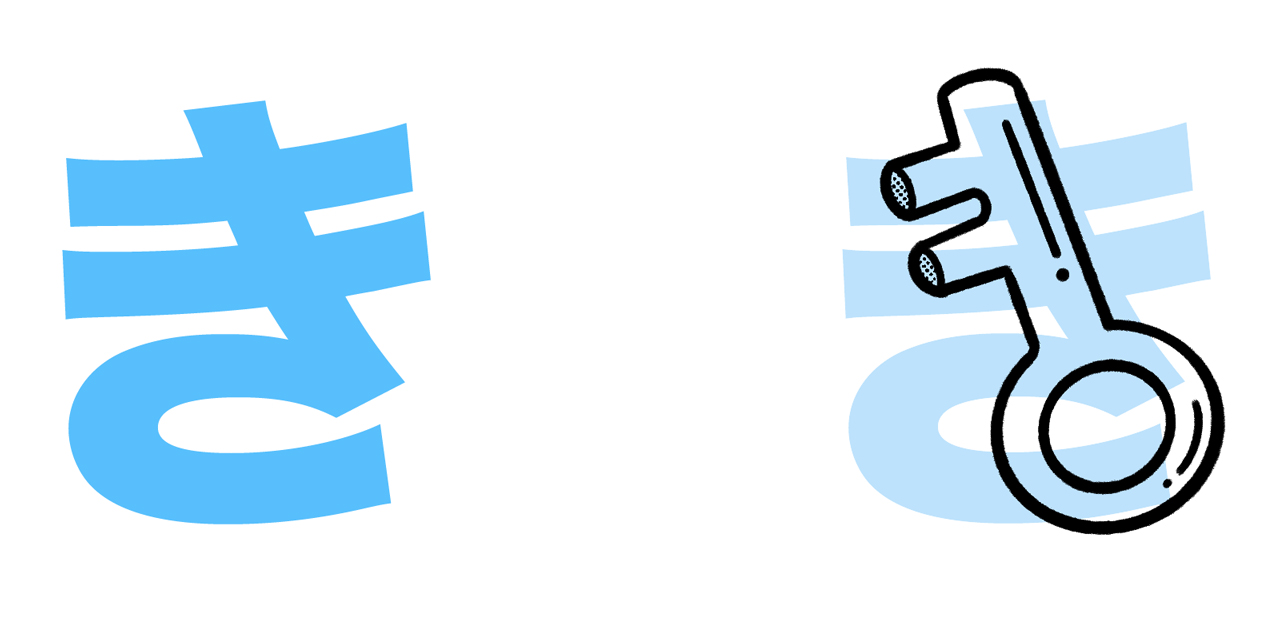
Remembering a bunch of unfamiliar shapes suddenly sounds doable, right? Mnemonics make things easy to remember, recall, and not forget. It really is a powerful tool for kana learning.
2. Prioritize “reading” over “writing”
Focus on reading first. Not writing. I know, it’s not the traditional way children learn their characters. But, learning to read is more important as the most common form of “writing” nowadays is typing. (If you can read kana, you can type them.)
Being able to handwrite hiragana from memory is a great skill to have too, but it takes a lot more time to master and has fewer real-life benefits. I recommend you save it for later. Handwriting or tracing over the characters with your fingers can be a great way to spend time observing the shapes closely, but always keep in mind the “reading” priority rather than being able to handwrite from your memory. At least, for now.
3. Practice recalling
Once you become familiar with the kana, practice reading repeatedly. Make sure to review items you’ve learned and keep it up. And when you review, focus on your recall. The more effort you put into recalling something, the stronger memory your brain will end up building.
The Best Resources for Learning Hiragana/Katakana
So now that we’ve talked about the three key points for successful kana learning, you may be thinking, “What tools can I use to learn hiragana and katakana?”
I got you — I put together a list of some of the best kana learning resources. They, of course, have small differences, but they all feature mnemonics and reading practice, which are the key points for successful kana learning.
| Resource | Format | Pros & Cons |
|---|---|---|
| Tofugu’s Learn Hiragana/Katakana Books | PDF books |
👍 Free! 👍 Quality mnemonics 👍 Bonus handwriting exercises to help you associate the shape with the reading 👍 Other Tofugu kana learning resources are available 👎 No audio (though the web page versions do have audio) |
| HIRAGANA/KATAKANA Memory Hint | iOS/Android Apps |
👍 Free! 👎 Only offers multiple choice quizzes 👎 Glitchy — some features (like audio play) may not work |
| Learn Languages with Dr. Moku | iOS/Android Apps |
👍 Animated mnemonic illustrations and audio reading aloud mnemonics 👎 In-app purchase is required for the full coverage of kana |
| Hiragana/Katakana in 1 Hour – How to Write and Read Japanese | YouTube Video Lessons |
👍 Free! 👎 Being a video lesson, it’s hard to navigate and reference a specific kana |
Now, let’s take a closer look at each resource.
Tofugu’s Learn Hiragana/Katakana Books
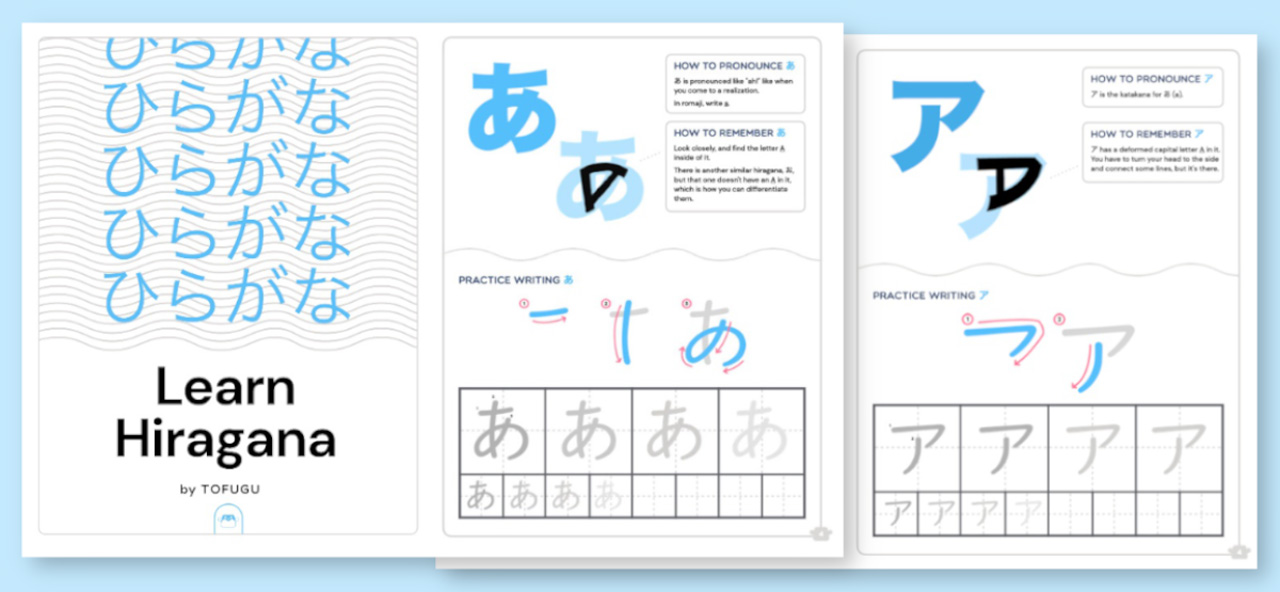
Before anything, let me talk about Tofugu’s own products — our Learn Hiragana/Katakana Book series. This is a shameless plug as I am very proud of all the learners who successfully learned kana with our books and proved them to be effective. They’re also available for free, so nothing to lose if you give them a try.
Tofugu’s Learn Hiragana/Katakana Book series consists of two PDF workbooks, so you can print or use them on your device offline. The workbooks cover everything you need to know about hiragana and katakana. You’ll learn how to pronounce, and how to remember each character with mnemonics and writing practice sheets. There are also reading practice exercises to help you review what you’ve just learned by filling in romaji. The quiz uses actual words made from the characters you’ve learned, creating a rewarding moment that hopefully makes you go “Woah, I can read Japanese words!” and motivates you to keep going.
More than anything, the ultimate focus of our content is the quality of mnemonics. We’ve been updating and improving our mnemonics ever since we first published them, and that’s what makes our kana content special. For example, to explain the pronunciation of each kana, we use an English word that uses the same or very similar sound so that you know exactly how to pronounce it. And, when possible, we use the English keyword for mnemonics too. For example, the hiragana い sounds just like “e” as in “eel.” And to help you associate the sound and the shape of the characters, we use the same keyword “eel,” and say い looks like two eels hanging out. Another common mnemonic for い is that it looks like the number eleven as in 11 (which, it totally does!) but we choose “eels” for the more accurate pronunciation. We believe that learning kana is also about learning the sounds of the Japanese language and the basics of Japanese pronunciation, so we hope those keywords help you remember the correct pronunciation.
We also keep our mnemonic art simple in a way that makes it easy to see the original shape of the character. Not many mnemonics out there have this quality, and it’s sometimes hard to recognize the original shape in the mnemonic art.
If you are looking for a one-stop solution for kana learning, you won’t be disappointed with Tofugu’s Learn Hiragana/Katakana Books.
| Format | PDF Workbooks |
|---|---|
| Pros |
|
| Cons | |
| Product Link |
For those who want to be able to listen to the pronunciation of each kana…
we have web page versions too — Learn Hiragana: The Ultimate Guide and Learn Katakana: The Ultimate Guide. While these don’t come with writing sheets, you can play the audio, which is always a bonus.
So there you have it. We actually have more kana learning tools in various formats and for different purposes, so check out the list below to find something that suits your preference and needs. You can mix and match too — they’re all free!
- Web Pages
They come with audio so you can hear how each character is pronounced. - YouTube Video Lessons
- Mnemonic Charts
A quick reference chart of our mnemonics. - Quiz/Review
HIRAGANA/KATAKANA Memory Hint

HIRAGANA Memory Hint and KATAKANA Memory Hint are mobile apps to help you learn kana with memory hints (aka mnemonics). Developed by The Japan Foundation Japanese-Language Institute, Kansai, both apps are available for free.
The apps are divided into two parts: Memory Hints and Quiz.
The memory hints are overall helpful and intuitive, and they all come with cute illustrations. If anything, the unique art style makes it a bit hard to recognize the original characters in the illustration. Many of the illustrations sort of modify the shapes to make sense of the visual mnemonics (or at least, many look a lot different from generic font text). So if you ever use these apps, keep that in mind, and make sure to compare the illustration to what the character actually looks like. There are a couple options in the app that help you with this; one to see the mnemonic illustration and the original side by side, and another to play an animation of the illustration gradually fading out and the original character appearing after that.
If you go to the Quiz screen, there are four types of quizzes you can select from. In addition to the typical practice of choosing the corresponding romaji reading for each kana, the options include Listen & Choose, where you hear a sound and choose a corresponding kana out of three choices, and Similar Hiragana / Similar Katakana, where you see a sound written in romaji and choose a corresponding character out of two or three kana options that look alike, such as あ, め, and ぬ.
Another nice thing about the quiz feature is that you can narrow down the characters you want to practice by selecting a group(s) of kana. Each group contains two kana rows of eight to ten characters. Not many people cram all the kana in one sitting, so it’s nice to be able to select and practice the kana you just became familiar with, before moving forward to study more.
However, it’s worth noting these quizzes are all in multiple-choice format. Compared to typing or writing, it’s a less strict method of testing your knowledge, or practicing your recall. But if you prefer easing into kana with a more relaxed approach, this could be a good option. Regardless of your answer being correct or not, you’ll be shown the mnemonic illustration of the answer right after you answer each question. It’s a nice gesture for people who had a hard time recalling most of the characters, but this feels redundant when you try to get through the session as quickly as possible or when you’re already confident and don’t need to see them. Quiz sessions are timed to motivate people to go through quickly, so being shown the mnemonic image can feel extraneous.
Overall, despite minor details that you may wish to change, HIRAGANA/KATAKANA Memory Hint is a legitimate option to learn kana with the help of mnemonics. And it’s free!
As a side note… As of reviewing the apps (February, 2023), the audio was unfortunately not working at all on my iPhone 13 mini. Audio play buttons to check the pronunciation of each character doesn’t work, and the Listen & Choose quiz doesn’t play the audio either.
Learn Languages with Dr. Moku (Hiragana & Katakana)
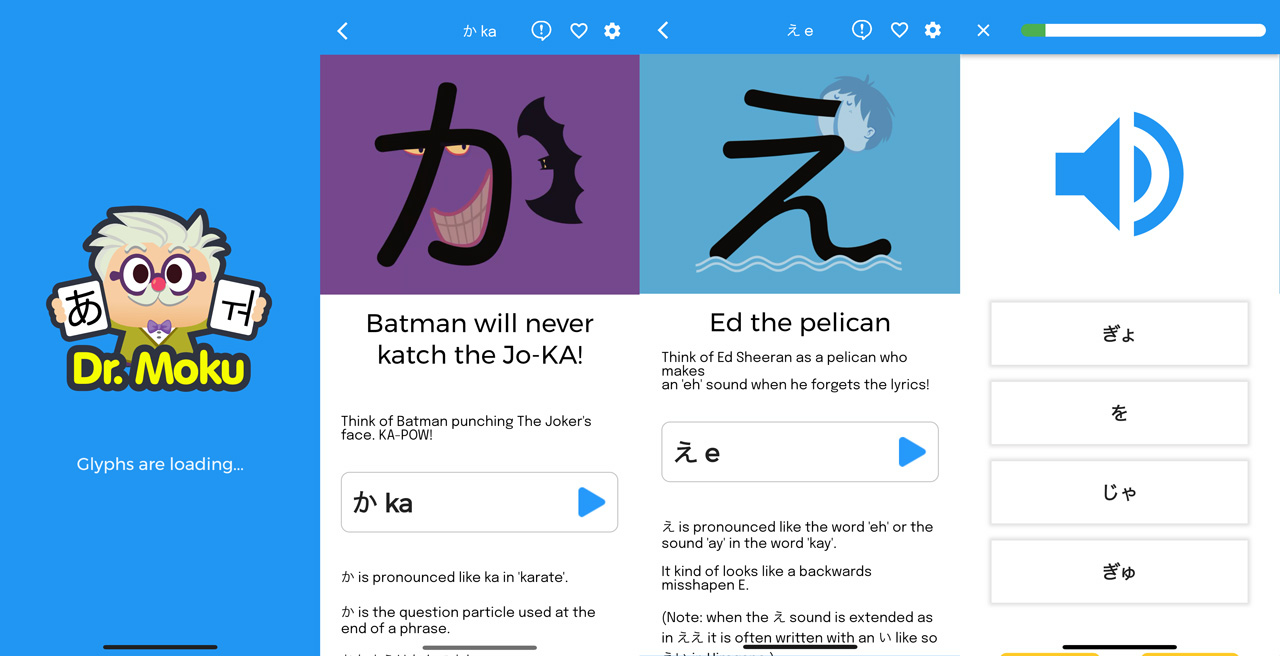
Learn Languages with Dr. Moku is a mobile app that uses the power of mnemonics to help visual learners study the characters of foreign languages, including Japanese — hiragana, katakana, and even basic kanji.
In their hiragana and katakana courses, you’ll be presented with mnemonic illustrations and a short phrase or two to help you associate the shape of the character with how it’s pronounced.
Upon tapping the mnemonic image, it plays an animated version of the visual mnemonic (You’ll hear Dr. Moku reading the mnemonic aloud for you!), then an animation showing how the character is written following its stroke order. Many mnemonics are clever, but just be aware that there are some pop culture references used in the mnemonics, such as Mr. T or Ed Sheeran, which may not be relatable to everyone.
Following mnemonics is an audio play button to hear the pronunciation along with some useful information about each character — how to pronounce it or where you might see the character. It also shows a few words where the character is used.
After learning a set of characters, you’ll be prompted with quizzes to review what you’ve just learned. It offers various formats of quizzes, such as typing in romaji, and selecting a character corresponding to the sound you hear. It quizzes you with not only single characters but also sometimes words that are made out of multiple characters.
The app overall has a great design and quality illustrations and animations, but you have to pay for what you get — it’s not free to learn all the kana. You can use it for free to study eleven hiragana and eight katakana, but after that, you’ll have to make a one-time in-app purchase to upgrade to the full kana coverage. Each kana package costs $5.99, but there’s a Japanese Bundle package for $7.99, which includes both kana as well as basic kanji and a phrase book.
The upgrade also unlocks some bonus features, including a practice tool where you can do extra quizzes, but this practice feature won’t really be useful until you’re already familiar with the whole set of 46 basic kana plus variation characters. You can choose how many questions you want to go through in a session, but it doesn’t consider what kana you’ve already learned on the app, nor does it let you select kana you’re already familiar with and want to quiz.
| Format | Mobile Apps (iOS/Android) |
|---|---|
| Pros |
|
| Cons |
|
| Product Link | Dr. Moku |
Learn ALL Hiragana/Katakana in 1 Hour – How to Write and Read Japanese (JapanesePod101.com)
Learn ALL Hiragana/Katakana in 1 Hour is a series of two video lessons available for free on YouTube. Each video is an hour long, focusing on either a whole set of hiragana or katakana.
The video gives an overview of hiragana and katakana using graphics and charts, then goes through each character to help you remember how to write and read them. Each character is introduced with the stroke order of the character, and what the character looks like in different kinds of fonts. They also show an illustration mnemonic for each character to make it easy to remember. You’ll also hear a brief explanation of where you might see the character in Japanese grammar. When they introduce a new kana that has a similar shape to the one you’ve already learned, they take the time to compare and explain the differences.
Once each column (a set of three to five characters) is introduced, they do a quick quiz to review, showing you the characters you’ve just learned while giving you a moment to recall how they’re pronounced. Some quizzes use actual words where the character appears.
The host of the video lessons, Risa, is a native speaker of Japanese, so you get to hear her authentic pronunciation of each character. However, keep in mind there’s sometimes a gap between the actual Japanese sound and the English keywords they use in their mnemonics. For example, they encourage you to think of the shape of an apple to remember a hiragana あ (a). However, あ is closer to the sound of “ah” (ɑ), not “apple” (æ). This may trip you up, so try focusing on how the host reads the character, rather than the mnemonic keywords for accurate pronunciation.
They do cover all the kana in an easy-to-understand way using illustrations and animations. However, an hour long video lesson is a lot to pack in. If you’re interested in using this video lesson series for learning kana, don’t force yourself to go through it all in one sitting.
The series is created by JapanesePod101.com, who are known for offering a huge amount of Japanese learning content. However, at the same time, their content organization tends to be difficult to navigate. For example, these YouTube videos don’t have timestamps, so you may find it hard to keep coming back to where you left off.
If you prefer a collection of bite-size lessons, you can check out the 10-Day Hiragana Challenge and 10-Day Katakna Challenge playlists. Each of the two videos from the Learn ALL Hiragana/Katakana in 1 Hour series are divided into ten parts with videos just several minutes long. The downside of this 10-Day Challenge series though is that it includes more advertisements for JapanesePod101.com products.
| Format | Mobile Apps (iOS/Android) |
|---|---|
| Pros |
|
| Cons |
|
| Product Link |
For Extra Quiz Practice and Reviews
The resources that I’ve talked about so far are all one-stop solutions that help you remember kana with mnemonics and review and practice through quizzes. As I’ve mentioned, kana is everywhere. Once you start studying other aspects of the Japanese language, you’ll see them constantly. So in a way, you’ll be naturally reinforcing your kana knowledge moving forward. That said, you’ll want to first practice a lot and make sure you solidify your kana knowledge.
You can get some practice in with the resources above, but I also wanted to introduce you to a couple other tools specifically designed to quiz your kana knowledge for extra practice. One standout feature is that they let you actually type in romaji for the kana readings instead of just offering you multiple choice answers. This means they are a better assessment of your true kana knowledge, and can help you identify what kana you might be struggling to remember.
Tofugu’s Learn Kana Quiz
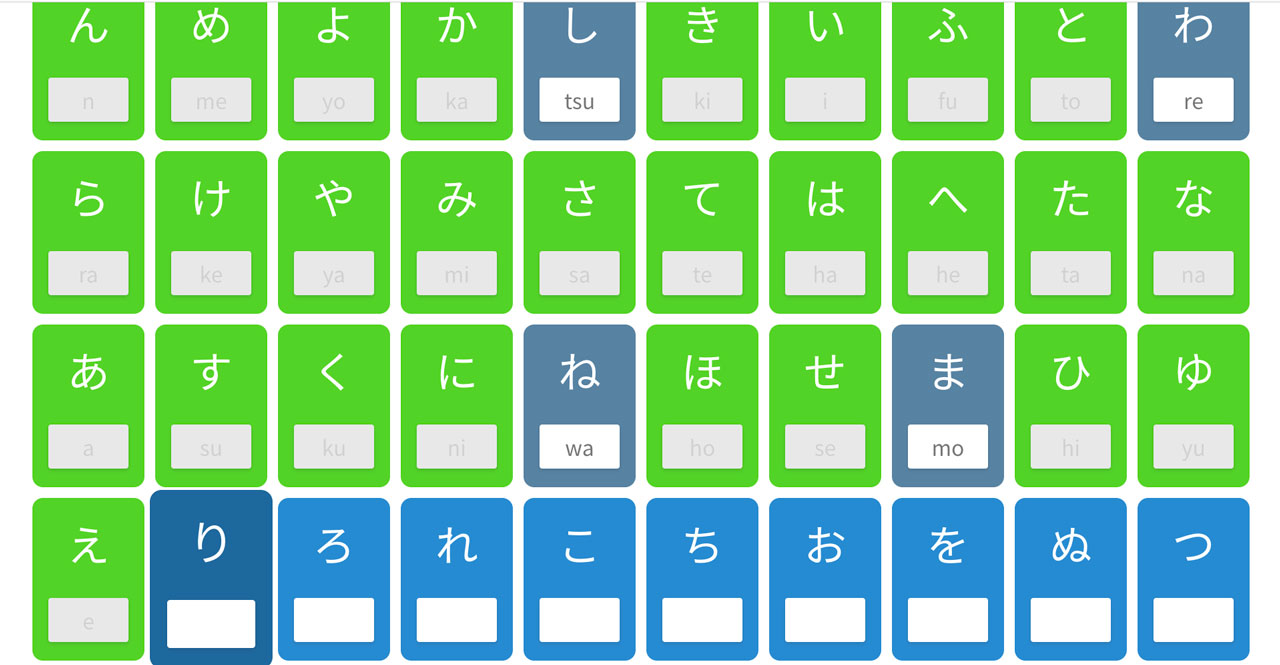
This is another shameless plug (okay okay, I promise this will be the last).
Tofugu’s Learn Kana Quiz is a web app originally designed to be a quiz tool to help you solidify the kana knowledge from our kana products, such as the workbooks and web pages I introduced earlier. However, it would be a great companion for really any kind of kana-learning resource as what it does is allow you to practice whatever kana you want, as many times as you want. It also helps you to identify the characters you still have a hard time with.
The way it works is simple. On the main page, you get to choose the kana you want to practice by column (a set of three to five characters). You can check all hiragana or all katakana with a single button too, if you’re already familiar with all the kana listed.
During the quiz, you’ll be prompted with a set of the selected hiragana characters and asked to type in the readings for each one. You can choose to skip items so you can save the ones you have a hard time recalling and circle back on those later. We believe the act of recalling is important, so unlike any other quiz tools, we actually won’t tell you the correct answer even when you get things wrong. (We intentionally make it hard to cheat, and it’s all for you!) However, you can try answering the same item until you type in the right answer so you can test your recall over and over.
Then, when you finish a session, the results show you how many failed attempts you had with the characters you couldn’t answer correctly at the first go. This will help you identify what kana characters are not still sticking in your memory so you can do something about them — revisiting the mnemonics, inventing new mnemonics, or tracing the characters — whatever you gotta do to finally remember them!
| Format | Web App |
|---|---|
| Pros |
|
| Cons | |
| Product Link | Tofugu’s Learn Kana Quiz |
Real Kana
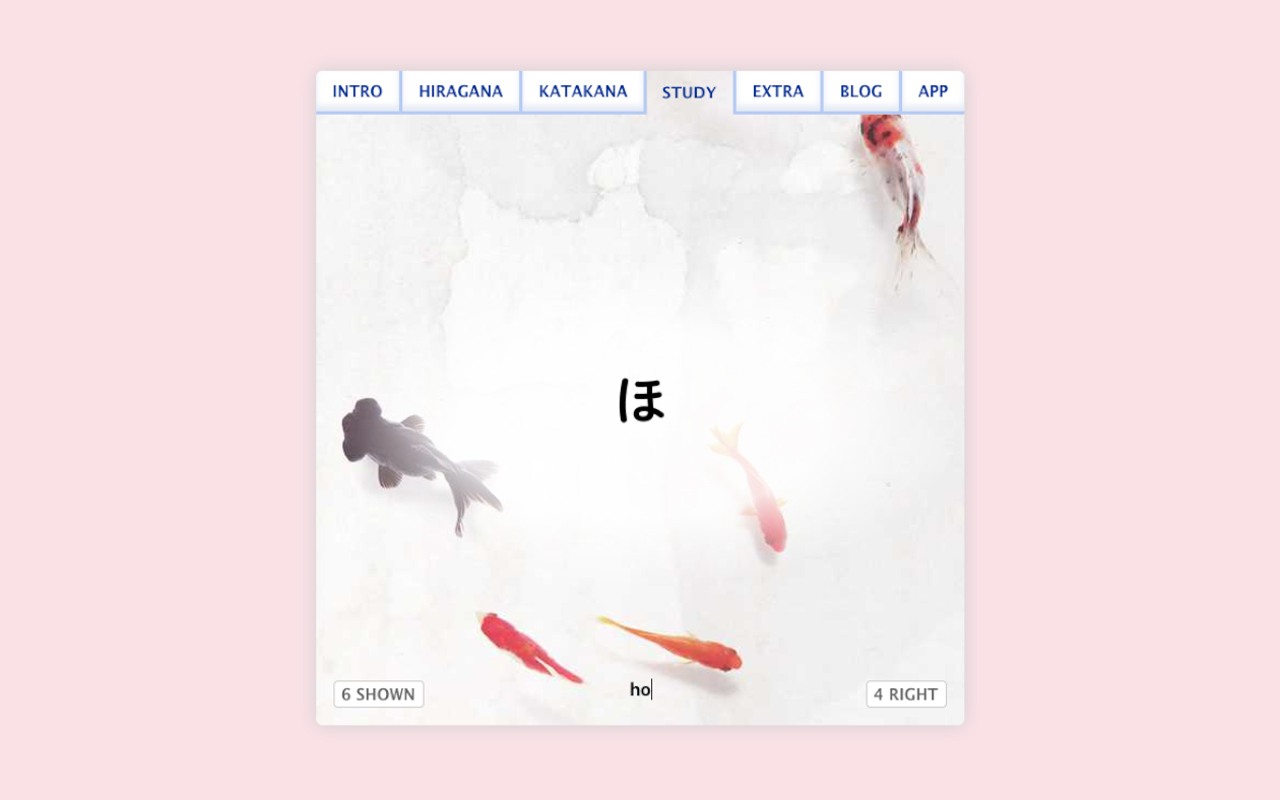
| Format | Mobile Apps (iOS/Android) |
|---|---|
| Pros |
|
| Cons |
|
| Product Link | Real Kana |
So this is it! Hope you found something that you want to give a try in this article. Again, being able to read kana is a big first step, and it’s not as hard as you think. I hope the methods and resources that I talked about will give you a great head start on your Japanese learning journey! Happy Kana Learning!



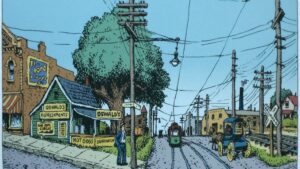
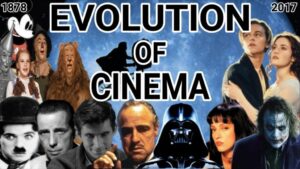
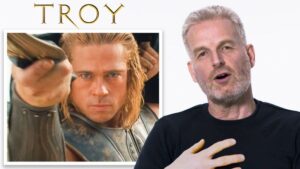


Leave a Comment